Go Back
Home Banking Features
- Enhanced Credit Card integration
- Person to Person payment options *NEW
- Enhanced External transfer options
- Self Service new account opening *NEW
- Enhanced Reward Checking results
- Enhanced notifications and alerts
- Personal Finance Manager: Reports, Budgets and Goals *NEW
- Faster mobile experience
- Credit Score indicator *NEW
- Customizable dashboard for preferred
- Convenient messaging *NEW
All NEW look and feel to your SWACU home banking.
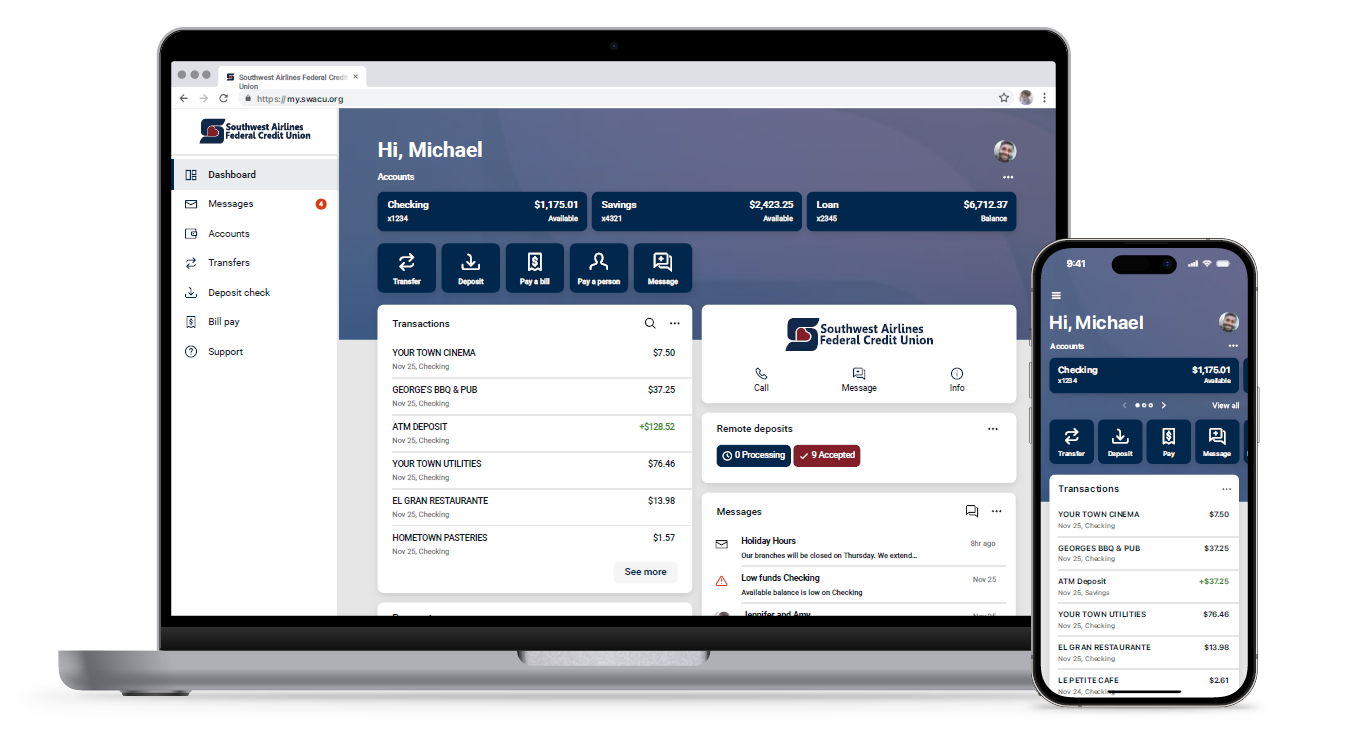
When I set up my new log in will I be able to use the same Username?
For security reasons, you will need to register as a new user and create a new username and password. We strongly recommend not using any part of your Member Number when setting up your login credentials.
If you have previously used a numeric username and would like to continue using it, you will need to add a letter before the number for it to be accepted. This change helps enhance security and protect your account.
Will the upgrade keep my Biometrics (face/fingerprint):
You will be required to go through the biometrics setup again through the SWACU app. A four-digit pass code is also required to be set up at first mobile app login.
I've set up nicknames for my share types. Will those convert to the new home banking platform?
Yes, account nicknames will be transferred over to the new home banking.
I'm a current SWACU member, what information will I need to sign in for the first time?
You will need to know your member number, social security number, email address, and phone number.
What kind of alerts will be available to set up?
Under Navigation Panel you will have the following options:
- Reminder Alert
- Balance Alert
- Check Cleared Alert
- Daily Balance Alert
- Card Alert
Is there a fee associated with using alerts?
No. However please note standard messaging and data rates may apply for mobile text alerts. (See your mobile carrier or your data plan for more information.)
Will I still have Mobile Deposit?
After the system, mobile users will need to enroll for remote deposit. Once your enrollment is approved, SWACU will confirm your access and notify you when you are approved.
I already have the Mobile Banking app on my phone. Will I need to download it again?
Yes, you can safely remove the app on or after, Monday, April 28th. You will need to download the new Mobile Banking app SWACU.
Will still be able to use Text Banking?
No, Text Banking will no longer be available.
Will “unlinked” accounts transfer over to new Home Banking?
No. If you previously had “unlinked” accounts set-up under transfers, you will need to set those accounts up under the “Member to Member” card. You will need to provide the last three letters of the last name; member number and four-digit share ID for the SWACU member you wish to transfer to. You can save their information for future transfers.
Will my current web browser on my desktop be supported by the new HB platform? What if I browse the web-based platform on my mobile device?
Currently, the new HB platform has been designed and tested to perform to its fullest potential on popular bowsers:
Browsers
- Microsoft Edge
- Google Chrome
- Apple Safari
- Mozilla Firefox
Am I able to open an additional Subshare Account within Home Banking?
Yes, an additional sub-account can be added to an existing account. Use the “Add Account” link to add a Checking, Luv Fund or Share Certificate.
I use a financial aggregator service, like Quicken, to keep track of my accounts at multiple financial institutions. What will I need to do for this service?
As part of our Online Banking upgrade, any third-party financial management service you use to track your account information will not automatically carry over your account details. After registering your new online banking credentials on or after April 28th, you will need to reconnect your SWACU account within these apps to continue syncing your financial data.
How far do eStatements go back in the new Home Banking?
Up to 24 months.
Questions?

