Credit Cards
03/17/2025
As part of our commitment to enhancing your banking experience, new SWACU credit cards are on the way! This upgrade will improve security and offer enhanced card management features. 

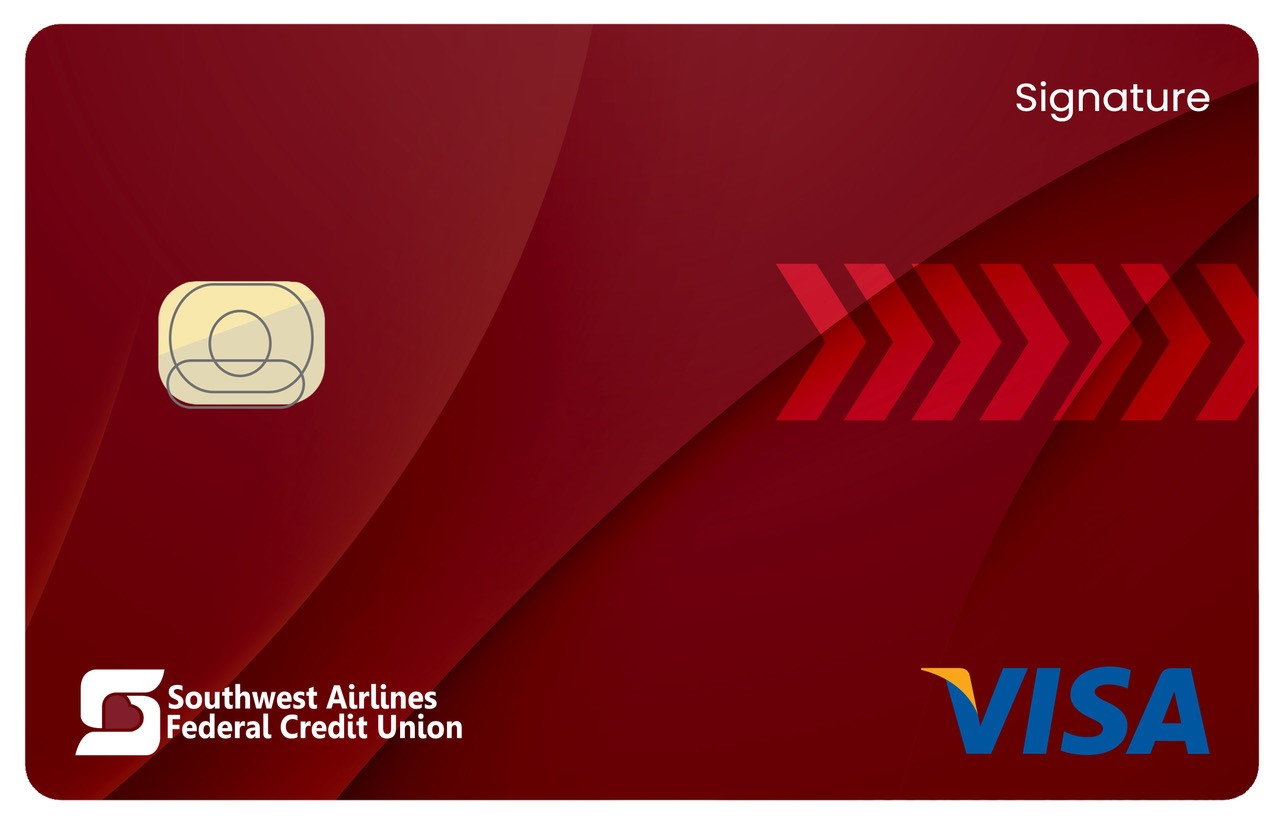
What You Need to Know
New Credit Cards:
-
Thursday, April 3rd – Wednesday, April 9th: SWACU will mail your new credit card(s). Expect to receive it within 7–10 business days.
-
Wednesday, April 23rd: If you have not received your new card(s), contact us at 800-262-5325 ext. 177.
-
Monday, April 28th: Activate your new card(s) and begin using it on or after April 28th. Your old card(s) will automatically deactivate on this date. If you plan to travel during the activation period, please remember to take your new card(s) with you as your old card(s) will no longer operate on Monday, April 28, 2025.

Transactions & Rewards
-
Friday, April 25th – 27th: Transactions made during this period will not post until the following week.
-
Rewards Points: will be earned up to Friday, April 25th and will be transferred to your new card, but will not post on your account until after the first billing cycle. Points will be available for redemption after your June statement is available.
- Transactions conducted over the weekend of Friday, April 25th – Sunday, April 27th will not be awarded points.
-
Recurring Purchases/Subscriptions: Certain merchants may automatically update your payment details, but we recommend updating your new card number with all subscription services to ensure uninterrupted service.
Automatic Payments:
Will my recurring credit card payment transfer to the new card?
There are several ways that you may have set up your credit card payment. If you use bill pay at another bank or credit union to send us your payment, you will need to change the billing address to:
Southwest Airlines Federal Credit Union
PO Box 35708
Dallas TX 75235
If you have a direct deposit or other transfer set up at the credit union to pay your credit card, those payments will transfer to your new card.
If you used the current credit card portal located in home banking, those automatic payments will NOT transfer and will need to be set up in our new Online Banking system on or after Monday, April 28th, or you can reach out to us to help you set up a new payment.
Credit Card Statements
-
Saturday, March 15th: All credit card statements will temporarily switch to paper format.
-
Monday, April 28th: Your credit card statement will default to your current member statement preference (paper or e-statement). After this date you can update your statement preference via Online Banking or by calling us at 800-262-5325.
Digital Wallet & Alerts
-
Digital Wallet Users (Apple, Google or Samsung Wallets): You will need to re-add your new card after activation, it will not transfer automatically.
-
Card Alerts: Any email or text alerts set up for your old card will not transfer. You can re-establish your alerts in Online Banking starting Monday, April 28th.
-
Posting Delay: Transactions made over the weekend of Friday, April 25th through Sunday, April 27th, will not post to your account until the following week.
We Are Here to Help
Once we go live with our NEW Online Banking our member service team will have extended hours to assist you:
Monday, April 28th – Friday, May 2nd from 8:00 AM to 7:00 PM CST, and on Saturday, May 3rd from 9:00 AM to 1:00 PM CST.
Contact us: 800-262-5325.

